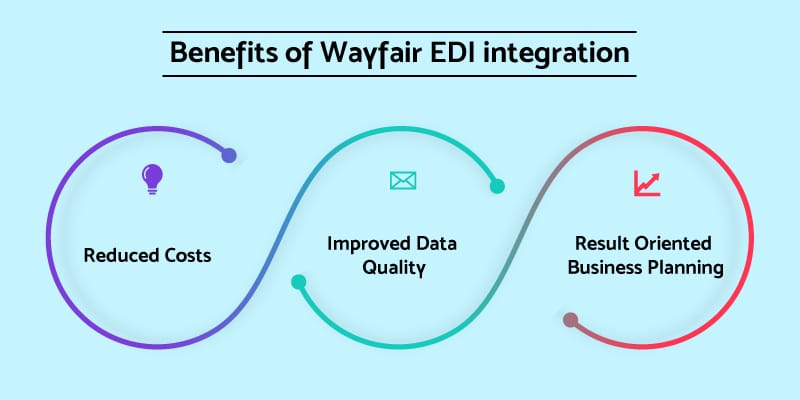There are many different solutions available in the market that make it possible to carry out EDI integration with Wayfair. According to a company’s requirement, the EDI integration can be on-premise as well as cloud-based.
A Wayfair compliant EDI solution lets a supplier carry out successful and fast data exchange with the marketplace.
It is a multi-step process for a supplier to get his system integrated with Wayfair EDI. EDI (Electronic Data Interchange) is an exchange of business-related information between two computer systems without using e-mail or Fax.
An EDI provider offers integration services by using various methods and technology like API and any other method available to traditional EDI. To begin Wayfair EDI specifications, a businessman requires a Wayfair supplier external account.
The Wayfair EDI integration process begins with:
1.Contacting an EDI Service Provider
The process begins with either submitting a ticket or reaching an EDI service provider with all the requisite information required by it. At many Wayfair EDI services for the requirement assessment, a supplier is required to fill up all the information on a form.
2. Filling the information required by an EDI Service Provider
The second step is about providing the list-wise information required by an EDI provider for data integration requirements (DIR). The information is used for integrating EDI with Wayfair. The service providers give a list of required details to a supplier to be filled or mailed to it.
3. Creating a Connection with a Wayfair EDI
This is an important step of the entire EDI integration process where required details are filled with EDI Wayfair Com requirements. For the connection Wayfair EDI supports the following types of integrations:
- AS2 (Applicability Statement 2)
- VAN (Value Added Network)
- FTP (Direct Connection)
It depends upon the choice of a service provider which type of connection method they use in order to establish a connection between Wayfair EDI and a supplier’s system. However, most EDI service providers use AS2 to save expensive VAN charges. In order to create a connection a service provider setup testing mode at staging as well as production mode. As Wayfair doesn’t have a testing mode, therefore, a service provider pulls an order from production to the stage environment in order to generate return documents. At this stage, documents are sent from the Wayfair system to a supplier’s system.
4. Setting up the Documents
This is an important stage where different types of EDI transaction codes are tested to establish an overall data connection for the exchange of important business information. A test order (850) is sent and return documents are expected for the order types for EDI codes including (998, 855, 856, and 810).
General EDI Requirements for Wayfair:
- 810 Invoice
- 846 Inventory
- 850 Purchase Order
- 855 PO Acknowledgement
- 856 Shipment
- 860 PO change
- 997 Functional acknowledgments
- 998 Set Cancellation Transaction Specifications
- X12 753 Request for Routing Instructions
- X12 846 Inventory Inquiry/Advice
- X12 852 Product Activity Report
- X12 860 Purchase Order Change Request
- X12 865 Purchase Order Change Request Acknowledgement
Benefits of Wayfair EDI Integration
- Wayfair EDI integration along with other business operations ensures effective management of the organization through automation. The data is synced electronically to process invoices, payment slips, and other orders efficiently. This results in better delivery times and improves business productivity and profits.
- Automation through Wayfair EDI streamlines your inventories into a centralized system, which helps in processing all the inventory-related operations in a simpler and easier way.
- With EDI integration, all the business transactions are being carried out electronically, eliminating the risk of human-made errors. This not only saves your time, but you can also use the resource to focus on other tasks that can help grow your business.
- Wayfair EDI Integration involves the flow of information or data in a secured and protected environment. This avoids any kind of theft or trespass by malicious intruders or software.
Read More About: Empower your business with Shopify EDI Integration
Conclusion
Map My EDI offers a dedicated team of specialists that have profound knowledge to ensure reliable EDI integration services. We help retailers and wholesalers carry out business transactions with complete ease and security. Our solutions also automate and simplify the flow of orders, shipment, and return documents.