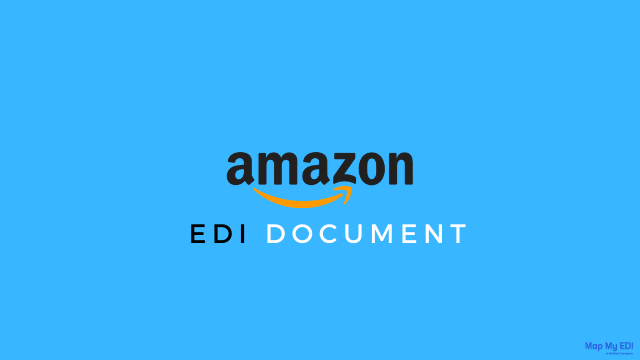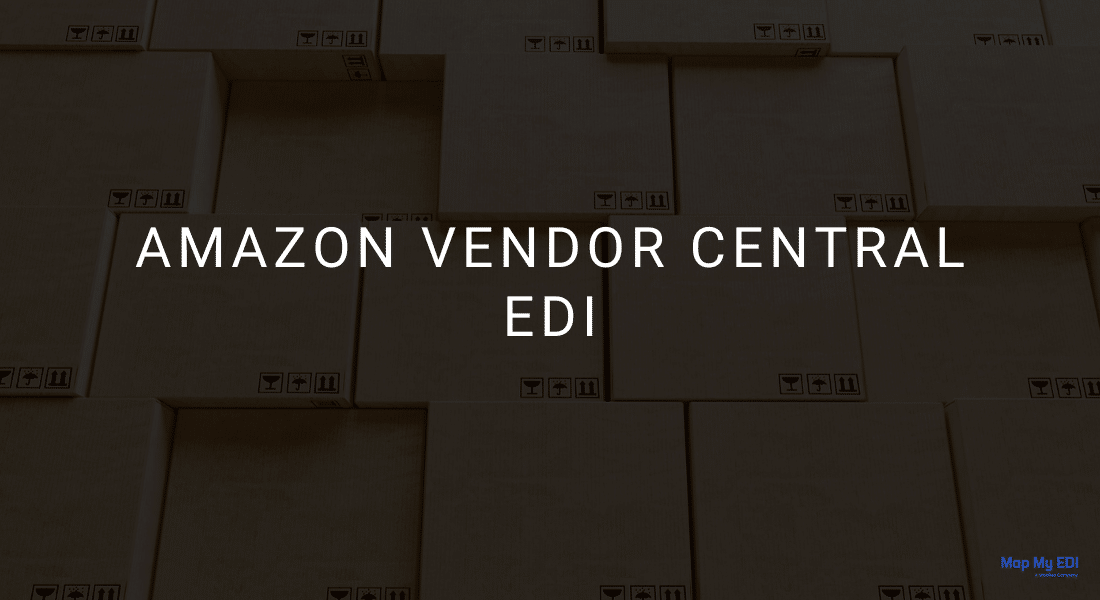Amazon EDI Document List for Optimized and Faster Data Processing
No doubt, businesses with ample numbers of orders daily on Amazon face extensive pending log of purchase orders, shipping orders and invoices. Amazon EDI Documents makes this backlog of orders easy and simplified while used in Amazon Vendor Central EDI.
Whatever, the data exchange they carry out between their and Amazon’s system is occurring mostly by the manual entry of the data. The manual entry of data comes with its share of concerns and difficulties. First of all, it takes a long time even up to 20 hours a week to feed a data manually in Amazon Vendor central occupying a resource completely to enter the data. And there always exists a chance of error in manual entry where a supplier has to pay a heavy charge back to Amazon in the form of penalty for every wrong entry they make manually.
Amazon EDI Specifications are used for the set of activities known as EDI (Electronic Data Interchange) under which the business information is exchanged between computer to computer by the different business and trading partners. Amazon does business with several hundred of partners daily processing thousands of documents and articles, therefore, requires a corresponding EDI code to carry out the business transaction. Amazon EDI thus ensures that the right type of document has been processed for the right type of transaction it is intended for. The EDI documents are, therefore, crucial for exchange data that is understood by both the Amazon Server as well as the supplier’s server.

On the basis of request for a data exchange the primary list of Amazon Vendor EDI documentation as follows:
753 – Request for Routing Instructions
The Request for Routing Instruction EDI 753 consists of segment and data elements. Each of the segments is made up of a data element that further contains a data field. Data elements for the EDI 753 include routing instructions for the carrier and transportation information include details of shipment orders that a vendor is about to ship. There are an end number of possibilities for data inclusion for a company while processing of EDI 753.
810 – Invoice
The EDI 810 document is used as an electronic version for a paper invoice or bill. The standard EDI format, therefore, used under the EDI format includes X12, ANSI and its subsets. The EDI 810 format is employed by a supplier to inform the buyer about the details of a purchase. Under the document details of the products like item price and quantities are included and used. According to the requirement, 810 EDI documents also include payment details and various terms and conditions mentioned by the buyer.
846 – Inventory Inquiry/Advice
An electronic version of the paper inventory update EDI 846 is used between trading partners to communicate regarding inventory levels on the stock. It helps to determine whether a stock is available to be sold out, electronically. The standard EDI formats used under it for the data exchange include X12, ANSI, EDIFACT and its subsets.
850 – Purchase Order
An electronic type of paper purchase order 850 EDI is used by a buyer to inform suppliers about the specific items, quantity and price they wish to deliver. The most convenient and easy standard EDI formats for the EDI include X12, ANSI, EDIFACT and its subsets.
852 – Product Activity Data
The EDI 852 is used by a retailer to exchange the details of point of sales data to suppliers through EDI. Through this EDI code, a supplier is informed about the unit status at the store either sold or on hold. Standard EDI format for this code includes X12, ANSI, EDIFACT and their subordinated sets. The EDI also informs a supplier about any returns and other corresponding changes in the inventory.
855 – Purchase Order Acknowledgement
EDI 855 is an ANSI X12 transaction set used to inform a seller that its 850 purchase order has been received by the seller without using the phone or a fax for the order confirmation from a buyer. Further on, it also reports whether the purchase order has been received or rejected. The order details like items, price and quantities delivered are, therefore, showcased in the documents. This way a buyer knows whether an order will be fulfilled or not on the designated date.
856 – Ship Notice/Manifest
The EDI 856 also learnt as Advance Ship Notice (ASN) is a format of EDI document used for exchanging transaction information between various commercial trading partners. Under Amazon EDI 856 specifications an advanced notice is provided to a customer about the pending shipment of goods. The standard format through which it is executed includes X12, ANSI, EDIFACT and its subsets. Through the notice, a customer is informed about the details as information, physical characteristics, product descriptions and carrier information. The EDI document further contains marking, packaging information as well too.
860 – Purchase Order Change Request
The EDI 860 is a purchase order request used by a buyer to change the original purchase order. This document is also used to confirm the buyer’s agreement on any changes made on the seller to a purchase order. The standard format for the 860 EDI is X12, ANSI, EDIFACT and its other subsets.
865 – PO Change Acknowledgment/Request
The EDI 865 is used by the seller of goods and services for an acknowledgment to communicate the acceptance of rejection of purchase order changes as submitted by a buyer. The EDI formats used under it include X12, ANSI, EDIFACT and its subsets.
In order to make processing simpler and easier for the purchase orders and invoices, the Amazon Vendor Central EDI documentation is of the optimum value and importance on the basis of EDI codes described and explained above.