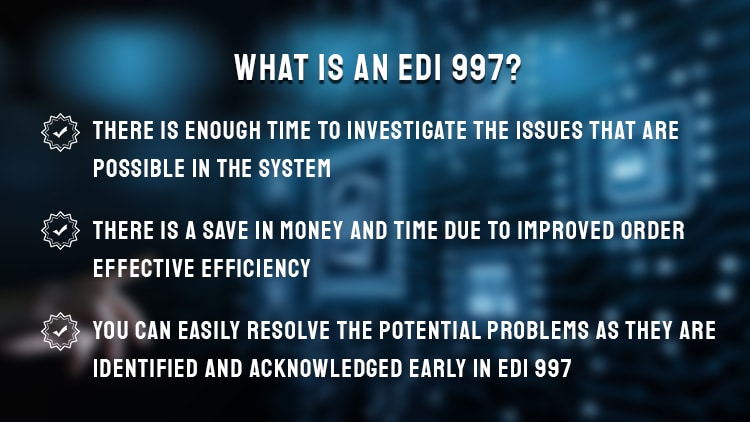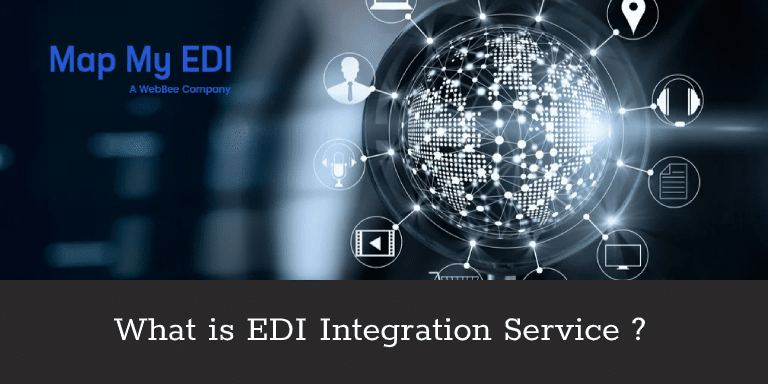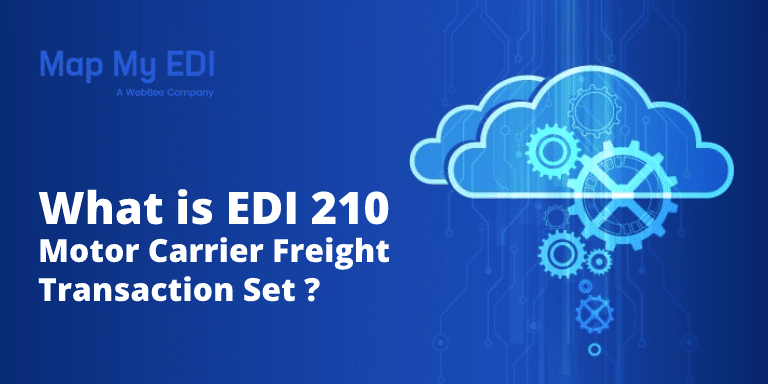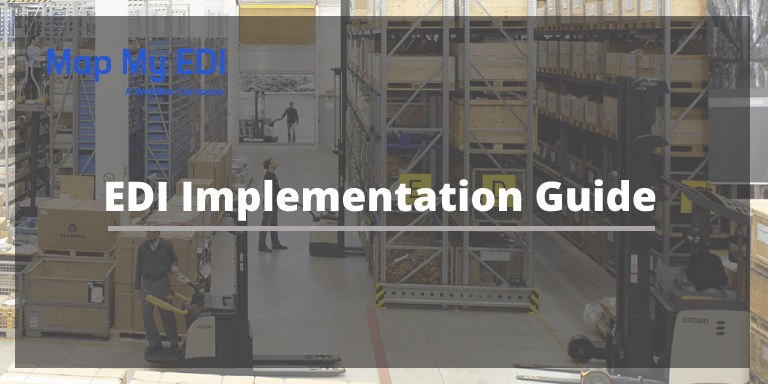Electronic Data Interchange(EDI) 997
When you are doing business with a trading company, it is very important to make sure that you are performing perfectly so that the relationships are maintained well. It is also necessary that you give a quick response to the proposal of the opposite person quickly. Electronic Data Interchange knew as EDI is a well-known software that helps you in your day-to-day business transactions. EDI can help you to be perfect and respond to your partner quickly with its transaction code of EDI 997. So what is EDI 997? Let’s see.
What is an EDI 997?
Electronic Data Interchange 997 or EDI 997, which is also known as FA or Functional Acknowledgement is used to send a response for other EDI transaction codes received. It basically serves as an invoice for all the groups or any individual EDI transaction code received by any remote party. And the very important part is that you should know that EDI 997 is received as a response to your previous transactions. EDI 997 document only consists of a response that indicated that your previous transaction was received.
This EDI 997 Document does not consist of any document which indicates that the opposite person or the business partner has not agreed or accepted your proposal. An example for this is, EDI 997 transaction, which is used in response to EDI 810 Invoice document transaction code does not mean that the business or trading partner has agreed to your pricing, it just means that they have received and identified your invoices. At the very basic level, EDI 997 just consists of an accepted or rejected notification. And in the topmost advanced level of the EDI 997 document, consists of all the syntax errors (if any) and all the elements which led to the acceptance or rejection of the proposal.
EDI 997 Format
ISA*01*0000000000*01*0000000000*ZZ*ABCDEFGHIJKLMNO*ZZ*123456789012345*101127*1719*U*00400*000003438*0*P*>
GS*FA*999999999*4405197800*20111206*1100*1*X*004010VICS
ST*997*0001
AK1*PO*1421
AK9*A*1*1*1
SE*4*0001
GE*1*1
IEA*1*000000001
This above code is a standard EDI 997 Format used.
EDI 997 Specification
Electronic Data Interchange 997 or EDI 997is an integral part of the X12 Transaction set which gives an establishment and format to the EDI 997 Document Type. All the EDI transaction codes implementation including EDI 997 implementation guide has to be used or done within the rules and contexts of Electronic Data Interchange Environment (EDI environment). This EDI 997 transaction is used for the indication of the results, for all the electronic encoded data and documents. These encoded data may be transaction set documents, which are mainly grouped in the functional groups. This can be used for the business data interchange transactions.
EDI 997 Sample
An ideal EDI 997 is considered mostly in financial groups. Here is an EDI 997 sample
ST*997*000000001~
AK1*HC*50~
AK2*837*0001~
AK3*PS1*000065**8~
AK4*01*0127*1~
AK3*NM1*000082**8~
AK4*09*0067*2~
AK3*NM1*000120**8~
AK4*09*0067*4*2~
AK3*SV1*000272**8~
AK4*01>02*0234*1~
AK5*R*5~
AK9*R*000001*000001*000 00000001~
SE*0000000012*000000001~
Benefits of EDI 997
The best benefit of EDI 997 is that its acknowledgment helps the opposite partner or trading partner to improve their trading or order processment efficiency. Other benefits include:
- There is enough time to investigate the issues that are possible in the system
- There is a save in money and time due to improved order effective efficiency
- You can easily resolve the potential problems as they are identified and acknowledged early in EDI 997
Key data elements of EDI 997
- AK1 – Acknowledgement of Groups
- AK2 – Acknowledgment of Documents
- AK3 – Specific segments which are considered as errors in the report
- AK4 – Specific elements which are considered as errors in the report
- AK5 – Types of Acknowledgement
- Lists the Acknowledgment Status
- A: Accepted
- E: Accepted with Errors noted
- M: Rejected; message authentication
- P: Partially accepted
- R: Rejected
- W: Rejected
- X: Rejected
- 02: Transaction set syntax Error Code
- 1: Transaction set not supported
- 2: Transaction set trailer missing
- 3: Transaction control #’s don’t match
- 4: Number of segments don’t match count
- 5: One or more segments in error
- 6: Missing transaction set identifier
- 7: Missing or invalid transaction set control #
- 16: Syntax Error
- 23: Transaction set control # not unique
- Lists the Acknowledgment Status
- AK9 – Responses for Groups
- Additional days and dates. For E.g. Cancel Dates etc.
It is very important to make sure that you have responded to the trading partner that you have received the transaction from his side and report him if there are any transaction issues. To help you in this EDI 997 is very helpful as it is quick and accurate.
If you want the world best EDI Consulting Services for EDI 997 then, Map My EDI is one of the reliable company for this.